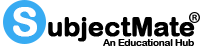Frequently Asked Questions (FAQ's)
How do I close my account?
Just let us know by emailing us on support@subjectmate.com
Manage my credit card/payment method on SubjectMate.
Call, chat or email us to get in touch with us, and we'll help you with that.
Need to change your PayPal account information?
You will need to get in touch with PayPal to make that change. Sorry - this cannot be done on subjectmate.com.
I forgot my password.
Check out these quick steps to reset your password:
Using a computer, go to www.subjectmate.com and click Sign in on the top, right corner
Click the Forgot Password link on the sign-in window
Enter the email address you used when you signed up for your SubjectMate account
Click the I'm not a robot checkbox
Click the Reset Password button
You will receive an email with a link to reset your password. Make sure you check your Junk/ Spam folders if you don't see the email right away.
Did not get the password reset email?
Wait 30 minutes before trying again. Sometimes the email takes that long to arrive
Double-check to make sure you are entering the email you use to sign in to your SubjectMate account
If you tried multiple times to reset your password, use the most recent link that was emailed to you. The previous link expires as soon as you generate a new one
Still no luck?
Call us and we'll figure this out for you!
I think I was charged twice.
What you are most likely seeing is multiple authorizations. These will drop off your account within 5 business days and only 1 charge should settle. If both charges settle, please call or chat with us so we can get it taken care of right away.
How do I change the email address on my SubjectMate account?
To update your email address:
Sign in to your SubjectMate account and go to My account
Under Security, click Change email
Enter the new email address and click Save changes
Done!
All future communications from SubjectMate will now be sent to your new email address.
There seems to be a problem with your website.
If you're having trouble placing your order, we recommend clearing your cookies, trying another browser, or using your mobile device.
We support the following browsers:
Firefox
Internet Explorer
Safari
Google Chrome